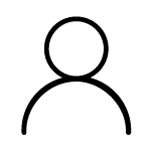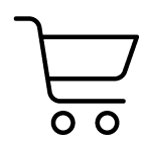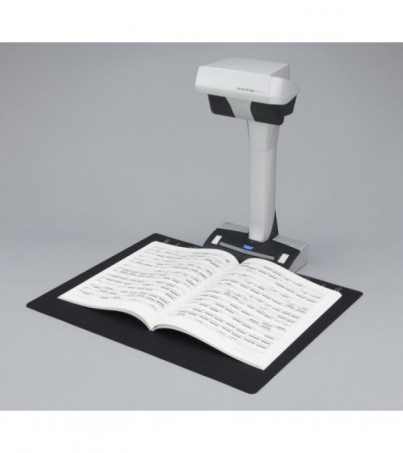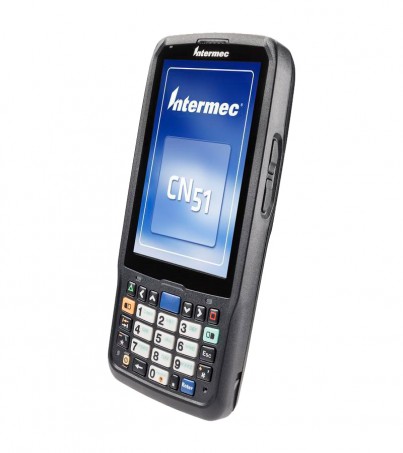สินค้าเลขที่. 4878 คัดลอก URL
FUJITSU Image Scanner ScanSnap SV600 (White) By Order 60-90 วัน
ฟรี
ได้รับภายใน : 26 เม.ย. ~ 28 เม.ย., 2024
สามารถเก็บเงินปลายทางได้
การรับประกัน
การรับประกัน : มีการรับประกัน 1 ปี
คืนสินค้าภายใน 15 วัน
| สิ่งที่ให้มาในกล่อง | Fujitsu สแกนเนอร์ ScanSnap รุ่น SV600 (White) ● AC cable ● AC adapter ● USB cable ● Background Pad ● Set-up DVD-ROM ● Adobe® Acrobat® DVD-ROM ● Rack2-Filer Smart with Magic Desktop DVD-ROM ● Extenders (x2) | MODEL | Fujitsu sv600 |
| การรับประกัน | รับประกันโดยร้านผู้จัดจำหน่าย | ระยะเวลาการรับประกัน | 1 year |
- สามารถสแกนหนังสือที่ยังเป็นรูปแบบเล่ม
- เทคโนโลยีปรับแต่งภาพสแกนจากหนังสือ “Book Image Correction”
- มีขนาดกะทัดรัดการสแกนอย่างรวดเร็ว
Fujitsu Image Scanner ScanSnap SV600 (White)
PA03641-B001
One touch operation for PC and Mac
Versatile scanning of everyday documents
including loose paper, bound material and delicate items
Instantly scan and crop multiple documents
Continuous scanning with page turning detection and timed scanning
VI technology minimises any unevenness in image quality
Book Image Correction; automatically corrects curvature and distortion of bound material
Small footprint, robust design; easy to place in any environment
Overview
The ScanSnap SV600 Contactless scanner provides a new perspective on document scanning. Easily scan newspapers, magazines, documents or books directly without cutting or damaging them.
ScanSnap SV600
- One-button overhead scanning technology
- Scans bound material and flat documents
- Scans an A3 size area in less than 3 seconds
- CCD optic with fast LED illumination
- Book curve image-flattening technology
- Erase finger from image function
- Auto crop, de-skew and rotation features
- Auto page-turn detection sensor
- Timed interval scanning mode
- USB 2.0 connectivity
- Searchable PDF, PDF and JPEG creation
- Single scan multiple document cropping function
Additionally, the ScanSnap SV600 comes with Rack2-Filer Smart For Windows® users, Rack2-Filer Smart is a feature-rich scanning and content viewing application incorporating an ultra-intuitive bookcase and binder interface that gives users a familiar and enjoyable interaction with their scanned paperwork
- Scan PDF and JPG files directly into binders
- Drag binders from one cabinet to another
- Apply pictures to make binders distinctive
- Flip through pages or jump to a section
- Create divider sheets for organizing content
- Use the highlighter tool with color palette
- Attach digital sticky notes to pages
- Easily highlight and stamp pages
- OCR binders to search by keyword or phrase
- Use magnification tool to see finer details
- Select ImageWriter to print content into binder
Features
Redefining what a document scanner can do!
The ScanSnap SV600 makes overhead scanning simple, providing users with limitless possibilities.
Scan:
- Books
- Magazines
- Delicate documents
- Original designs / notes
- Business Cards
- A3-size documents
Scan business cards to large A3 size (double-letter) documents
The ScanSnap SV600 breaks free from typical flatbed limitations by scanning
content larger than just letter size. Simply position the document on the A3 scan mat and press scan.
Performance matters
With the touch of the power button, ScanSnap SV600 is ready to scan in just 3 seconds! And with each press of the scan button, a large A3 dimension scan area is captured in less than 3 seconds. Combined with intelligent image correction, great results are just a button push away.
VI Technologies (Versatile Imaging)
Combining high quality CCD optics and advanced LED illumination, ScanSnap SV600 uses advanced capture technologies to maximize field of depth and minimize unevenness page after page.
Multiple Document Detection
With an advanced cropping and orientation technology built-in, ScanSnap SV600 can scan several business cards, photos, newspaper clippings and other documents at one time.
*Scan up to 10 documents at one time.
Easily create your own digital books
ScanSnap SV600 is your ultimate partner to scan books or magazines efficiently. With “Rack2-Filer Smart with Magic Desktop” software, you can scan, organize and create your own digital books.
Step 1: Scan with one button!
Place the book on the mat and press the scan button.
Page Turning Detection
SV600 detects when a page is turned and automatically begins scanning.
Time Mode
Set a fixed time interval and SV600 scans in real time with you.
Step 2: Auto Image Correction
Auto Image Correction
Automatically crops, de-skews and sets the orientation of multiple sheets placed on the mat.
Auto Book Correction
Automatically flattens and corrects the curve distortion of books and magazines.
Step 3: Organizing and Viewing
With the included ScanSnap Organizer, CardMinder and Rack2-Filer Smart software, keeping scanned content organized and accessible is a Snap!
More Scanning Options = More Quick Menu Productivity Space
The ScanSnap Quick Menu for PC and Mac automatically pops up after scanning to provide you a variety of ways to be immediately productive with your scans. It can be easily customized to display just your favorites, present a recommendation, and even display custom profiles
- Scan to Folder: Store PDF scans to a folder
- Scan to Email: Eliminate faxing and share electronic documents over email
- Scan Business Card: Scan business cards and automatically extract contact information
- Scan to Print: Use ScanSnap with your printer to create copies
- Scan to Word (.doc): Scan directly to an editable Word file
- Scan to Excel® (.xls): Scan directly to an editable Excel file
- Scan to PowerPoint® (.ppt): Scan directly to an editable PowerPoint file
- Scan to Picture Folder: Store JPEG scans to a folder.
- Scan to Mobile: link to Android or iOS
- Scan to Cloud: Scan to Evernote, GoogleDocs™, Salesforce CRM, Salesforce Chatter, SugarSync, Dropbox and SharePoint® Online (for Windows®).
ScanSnap Folder*
Scan 'outside-the-box' into virtually any application or cloud service from PC.
*ScanSnap Folder is only available on PC
Productivity Software for Mac and PC
ScanSnap Receipt
The ScanSnap Receipt software* allows you to easily scan and extract information from your receipts, and even export the data for tax filing.
ScanSnap Sync
With ScanSnap Sync* built into ScanSnap Organizer software and the ScanSnap Connect app, captured documents are automatically synchronized with all your devices through Dropbox, Google Drive or Microsoft OneDrive.
*Available via an online update only
More Ways to Scan to the cloud
Scan to:
- Evernote
- Dropbox
- Google Docs
- Salesforce
- SugarSync
- SharePoint® (PC only)
ยังไม่มีรีวิว
คุณมีคำถามเกี่ยวกับผลิตภัณฑ์นี้หรือไม่?
ผู้ขายจะตอบกลับโดยเร็วที่สุด

FUJITSU Image Scanner ScanSnap SV600 (White) By Order 60-90 วัน
29,900.00
฿ 22,500.00