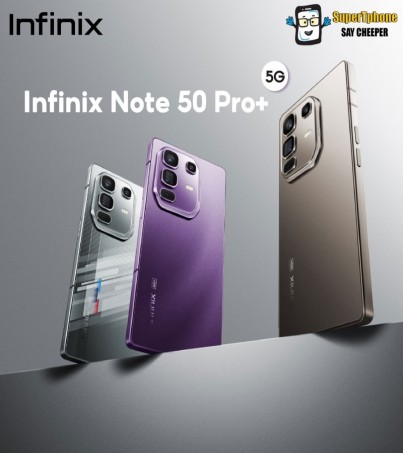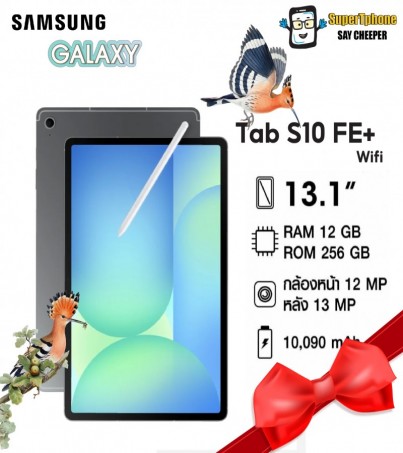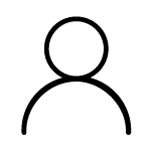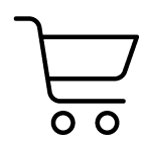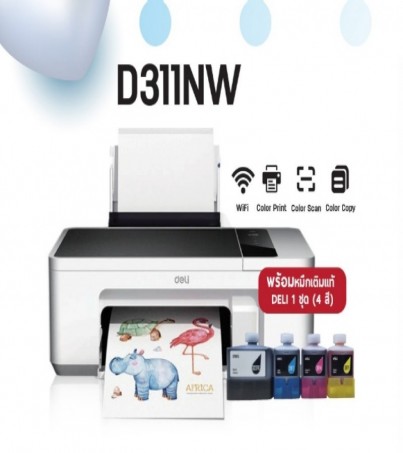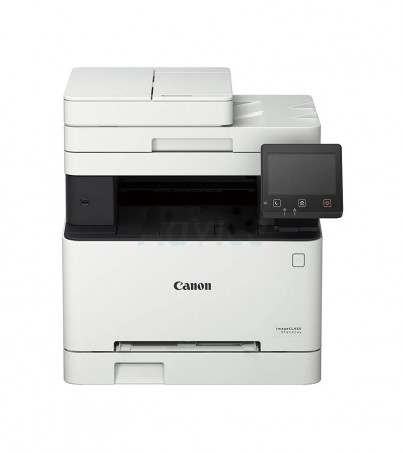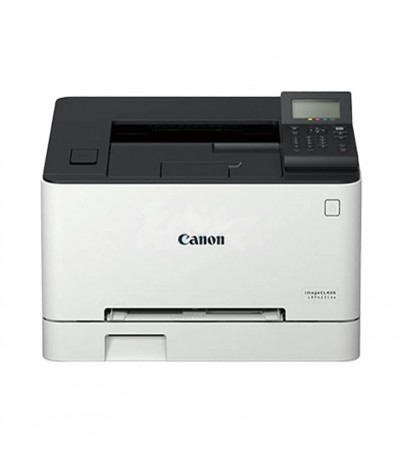สินค้าเลขที่. 18365 คัดลอก URL
HP OfficeJet Pro 9018 AiO Printer สีฟ้าเทา (3UK85D) ** By order 45-60Days
ฟรี
ได้รับภายใน : 13 พ.ค. ~ 15 พ.ค., 2025
สามารถเก็บเงินปลายทางได้
การรับประกัน
การรับประกัน : มีการรับประกัน 1 ปี
คืนสินค้าภายใน 15 วัน
| สิ่งที่ให้มาในกล่อง | HP OfficeJet Pro 9018 AiO Printer สีฟ้าเทา (3UK85D) ** By order 45-60Days | MODEL | HP OfficeJet Pro 9018 AiO Printer สีฟ้าเทา (3UK85D) |
| Printer Function Type | 4in1 (print, Copy, Scan, Fax) - laser jet | การรับประกัน | รับประกันโดยร้านผู้จัดจำหน่าย |
| ระยะเวลาการรับประกัน | 1 year |
Promotional pricing on this item is available until 31/10/19 when purchased as a standalone item. HP OfficeJet Pro 9018 AiO Printer A revolutionary smart printer that works the way you need it Help save time with Smart Tasks shortcuts,Get automatic two-sided printing and scanning,seamless connections,and best-in-class security Print and scan from your phone. Functions: Print,copy,scan,fax Print Speed Black (ISO): Up to 22ppm Print Speed Colour (ISO): Up to 18ppm Recommended monthly page volume: Up to 1500 Number of Users: 1-5 users Display: 2.65in (6.75cm) Touchscreen CGD (colour graphics) Number of Print Cartridges: 4 (1 each black,cyan,magenta,yellow) Wireless Capability: Yes Paper Handling Input Standard: 250 Sheets Duplex Printing: Automatic (Standard) Envelope Feeder: No Media Weight (Recommended): 60 to 105g/m Scanner Type: Easy slide-off glass,2-sided ADF ADF Capacity: 35 Sheets Scan Speed: Up to 8ipm Copy Speed: Up to 32cpm Fax: Yes
Operating system
- Windows 10, 8.1, 8, 7,Windows Server 2008 R2 64-bit, Windows Server 2008 R2 64-bit (SP1), Windows Server 2012 64-bit, Windows Server 2012 R2 64-bit, Windows Server 2016
Processor & chipset
- 1.2 GHz
Scan, copy & fax
- Yes
- Copies Two-Sided Lighter/Darker HP Copy Fix ID Copy Resize Quality Paper Size Paper Type Collate Margin Shift Crop Copy Preview Enhancements
- Up to 99 copies
- 25 to 400%
- Up to 600 dpi
- Up to 32 cpm
- As fast as 9 sec
- Up to 32 cpm
- Up to 32 cpm
- Yes, color
- Digital Fax Fax to PC is available with Windows. Visit http://www.hp.com/support to download the latest software
- 203 x 98 dpi
- Yes
- 4 sec per page
- Yes
- Yes
- 24-bit
- Standard, 35 sheets
- Contact Image Sensor (CIS)
- JPG, BMP, TIFF, PDF, RTF, TXT, PNG
- 25 to 400%
- Up to 1200 x 1200 dpi
- Up to 1200 dpi
- Up to 8 ipm (200 ppi, b&w) Up to 8 ipm (200 ppi, color)
Printing
- HP Thermal Inkjet
- Automatic (standard)
- Up to 22 ppm
- Up to 18 ppm
- 4 (1 each black, cyan, magenta, yellow)
- Ink
- Yes, on photo paper only, up to 8.5 x 11 in (US letter), 210 x 297 mm (A4)
- Up to 25,000 pages
- No
- Pigment-based (black and color)
- Up to 50 sheets
- Up to 50 sheets
- Up to 30 envelopes
- Up to 50 sheets
- Up to 50 sheets
- Up to 50 sheets
- Up to 250 sheets
- Up to 250 sheets
- Up to 30 sheets
- Up to 30 cards
- Up to 10 envelopes
- Up to 10 envelopes
- Up to 30 sheets
- Up to 30 sheets
- Up to 30 sheets
- Up to 60 sheets
- No
- 1
- 1
- Yes
- Orientation: Portrait/Landscape Print on Both Sides: None/Flip on Long Edge/Flip on Short Edge Page Order: Front to Back/Back to Front Pages per Sheet: 1, 2, 4, 6, 9, 16 Quality Settings: Draft/Normal/Best Printing Shortcuts Print in Grayscale: Off/High Quality Grayscale/Black Ink Only Pages per Sheet Layout: Right then Down/Down then Right/Left then Down/Down then Left Print in Max DPI: No/Yes HP Real Life Technologies: Off/On Booklet: None/Booklet-Left Binding/Booklet-Right Binding Pages to Print: Print All Pages/Print Odd Pages Only/Print Even Pages Only Borderless Printing: Off/On Page Borders: Off/On;
- Printhead nozzles per cartridge=1568. Total Print Head nozzles 6272
- 4 (1 each black, cyan, magenta, yellow)
- Plain Paper, HP Photo Papers, HP Matte Brochure or Professional Paper, HP Matte Presentation Paper, HP Glossy Brochure or Professional Paper, Other Photo Inkjet Papers, Other Matte Inkjet Papers, Other Glossy Inkjet Papers, Thick Plain Paper, Light/Recycled Plain Paper, HP Tri-fold Brochure Paper, Glossy
- 216 x 356 mm (Legal)
- 1200 x 1200 rendered dpi
- Up to 4800 x 1200 optimized dpi on HP Advance Photo Paper 1200 x 1200 dpi input
Dimensions & weight
- 439.3 x 342.5 x 278 mm
- 8.95 kg
Memory
- 512 MB
- 512 MB
- Not Supported
Display & graphics
- 2.65 in (6.75 cm) Touchscreen CGD (color graphics)
Networking & connectivity
- Yes
- Yes, via built-in Ethernet, wireless 802.11b/g/n
- 4 sec per page
- Wireless operations are compatible with 2.4/5 GHz operations only. App or software and HP ID account registration may also be required. Some features require purchase of an optional accessory. Learn more at http://hp.com/go/mobileprinting.
- 9100 LPR SNMP SLP Internet Printing Protocol (IPP) WS-Print, Wireless
Power, battery & charging
- Internal (Built-in) Universal Power Supply
- 0.258 kWh/Week
Exterior & appearance
- Oasis
Other
- OS X v10.11 El Capitan macOS Sierra v10.12 (previously OS X) macOS High Sierra v10.13 1.5 GB available space Internet access USB
- One-year limited hardware warranty 24-hour, 7 days a week Web support business hour phone support within warranty period
- HP OfficeJet Pro 9018 All-in-One Printer HP 965 Setup Black Ink Cartridge HP 965 Setup Cyan Ink Cartridge HP 965 Setup Magenta Ink Cartridge HP Setup 965 Yellow Original Ink Cartridge No CD Flyer Ink Caution Flyer Power Cord Setup Poster Reference Guide Warranty Card
- None
Environment & safety
- 3,000 m
- Yes
- 20 to 80% RH
- 25 to 75% RH
- 5 to 40°C
- 15 to 32°C
Security & management
- SSL/TLS (HTTPS) IPP over TLS WPA2-Enterprise wired 802.1x wireless authentication (EAP-TLS, LEAP, and PEAP); Pre-Shared Key Authentication for Wireless (PSK) Firewall Certificates Configuration, Control panel lock Password protect EWS Unused protocol and service disablement Syslog Signed firmware; Administrator settings Secure boot with self healing Automatic firmware update Secure WiFi direct Encrypted customer data Secure Erase Secure Digital send Certificates Managment;
ยังไม่มีรีวิว
คุณมีคำถามเกี่ยวกับผลิตภัณฑ์นี้หรือไม่?
ผู้ขายจะตอบกลับโดยเร็วที่สุด

HP OfficeJet Pro 9018 AiO Printer สีฟ้าเทา (3UK85D) ** By order 45-60Days
9,500.00
฿ 9,200.00